Rita banor för hoppning
Acuro – ett bättre sätt
Ett bra program speciellt för att
rita hoppbanor
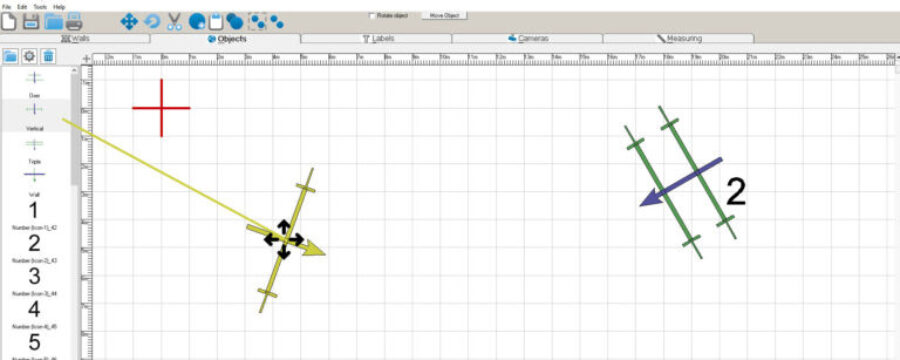
Tydliga skisser i rätt skala
Med Acuro jobbar du effektivare och förbättrar dina möjligheter till bra resultat.
Enda progammet du behöver
# Enkelt att komma igång, lätt att använda
# Räknar ut maxtider
# Mäter avstånd och banlängder
# Designa egna hinder
# Tydliga utskrifter
# Bra support
# 3D skisser genom ett musklick.
Räknar ut maxtid och tillåten tid
Mätning
Ett inbyggt mätverktyg gör det lätt att mäta avstånd mellan hinder och olika punkter på banan. Mät väglängd och programmet räknar ut maxtid och tillåten tid. Du zoomar enkelt in/ut. Titta i närbild på detaljer eller välj en tydlig överblick på hela banan.
3D-skisser
En unik möjlighet i programmet är att du kan skapa 3D-bilder över banan och olika hinder.
Exakt skala
Allt du tar med på banan ritas i exakt skala. Du kan bestämma hur långa bommar och hinder skall vara. Rita längdhinder med rätt mått.
Du kan ha olika bomlängder på olika hinder. Och olika längder på alla längdhinder om du vill.
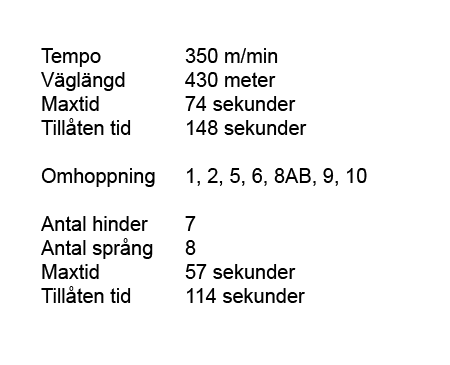
Färdiga hinder och färdiga exempel

Oxrar, räcken, mur, vattengrav med mera.
Det finns några färdiga banor du kan utgå ifrån, gör det ännu lättare att komma igång.
Du kan också bygga egna hinder om du vill. Använd bommar, plankor, grindar. Bestäm höjd och längd, skapa snygga hinder för 3D. Behövs inte, men möjligheterna får du på köpet.
Rita och skriv ut på plats
Du kan spara alla skisser i en fil på datorn.
När det är dags att skapa en ny klass kan du utgå från en tidigare.
Du behöver inte börja om från början, det är enkelt att flytta om hinder och hindernummer och smidigt hitta nya linjer och bansträckningar.
Med Acuro på en bärbar dator kan du ha allt material med dig och på tävlingplatsen göra justeringar eller till och med skapa nya banor.
Spara skisserna som .pdf filer på ett USB minne och ge till sekretariatet för utskrifter på papper.
Du kan göra olika versioner av banskisserna med olika information för olika behov. En för banchefen och medhjälpare, en version för domare och kanske en annan för speaker och media.
Från din dator kan du också maila skisser dit du behöver, exempelvis till Equipe för publicering på nätet.
Tips: PDF-skrivare, Förhandsgranskning
För utskrifter till en fil istället för på papper behövs exempelvis en PDF-skrivare. Gratis skrivarprogram som vi ofta använder hittar du är: Cute Pdf->
Utskrifter
Du kan skriva ut banskisser med de texter och den information som behövs.
Skulle du behöva kan du få utskrifterna på olika språk. Svenska, engelska och tyska finns färdigt i programmet. Har du flera behov kan du i programmet översätta utskrifterna till vilket språk du vill.
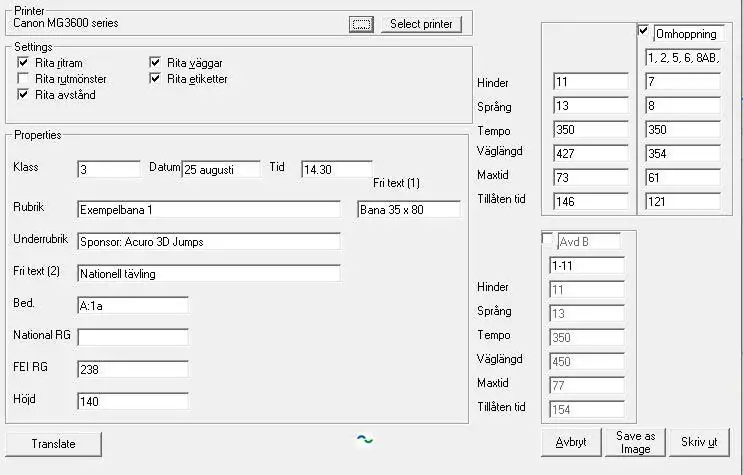
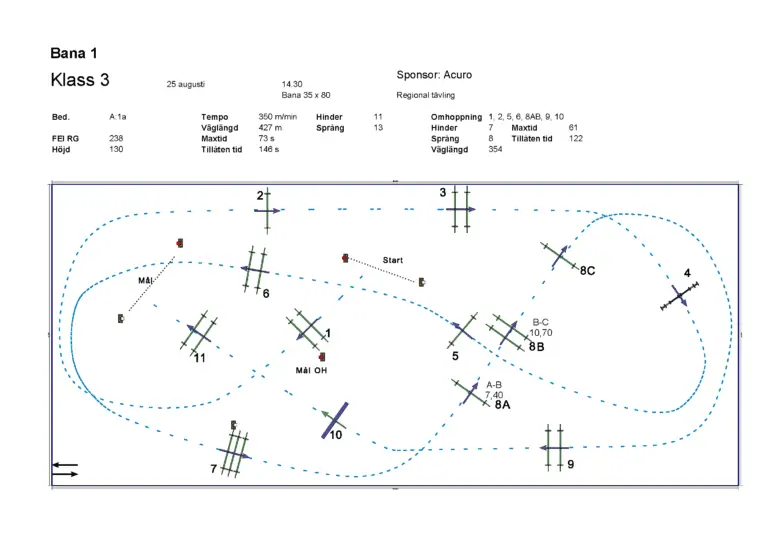
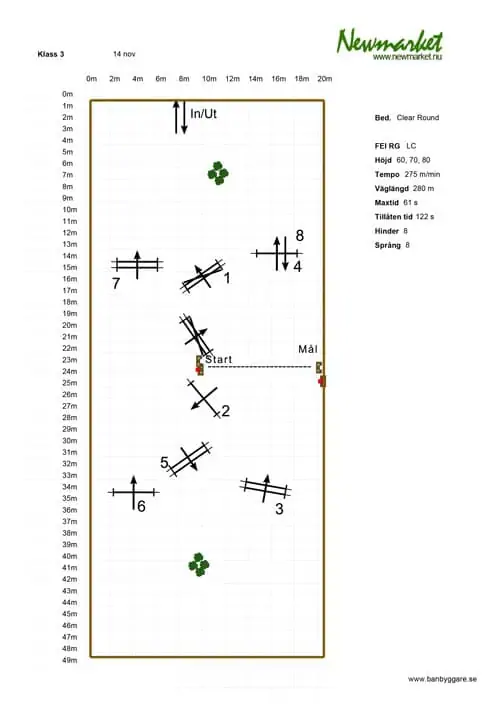
Användarmanual Enkelt att använda
Med Acuro följer en manual om hur du använder programmet.
Acuro är enkelt att lära sig och smidigt att använda.
Genom att läsa igenom manualen får du en bra start och kan snabbt komma igång med dina banskisser.
Tydligt och lättlärt
Programmet är lätt att komma igång med. Det finns ett par exempelbanor med som du kan öva med. Genom att titta i manualen och testa lite så är du snart igång.
Får du frågor så finns en support via e-post som hjälper dig.
Så säger andra
Här är vad några användare säger
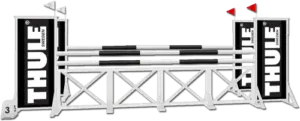
3D design är en extra möjlighet
3D möjligheterna behöver man inte tänka på eller använda. Se det som en bonus.
Ingen särskild specialistkunskap behövs för att skapa bra 3D-bilder. Klicka, dra och släpp. Acuro gör jobbet.
Du kan skapa egna hinder. Exempelvis rita snygga sponsorhinder i 3D med loggor och rätt färger.
En banskiss i 3D över hela banan eller detaljer kan vara ett bra sätt att beskriva hur du vill det ska se ut.
Är du intresserad finns möjligheterna med i programmet. Du kan få skisser i både vanlig 2D och i 3D. Till och med att du kan ”gå banan” direkt på skärmen.
Testa och ha lite kul.
3D skisser med en klick på en knapp.
En 3D skiss skapas i realtid utifrån den banskiss du ritat och de anvisningar du anger för de olika hindren. Bara klicka.
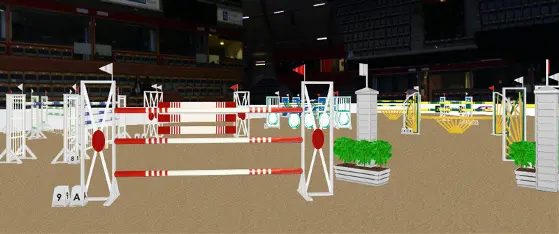
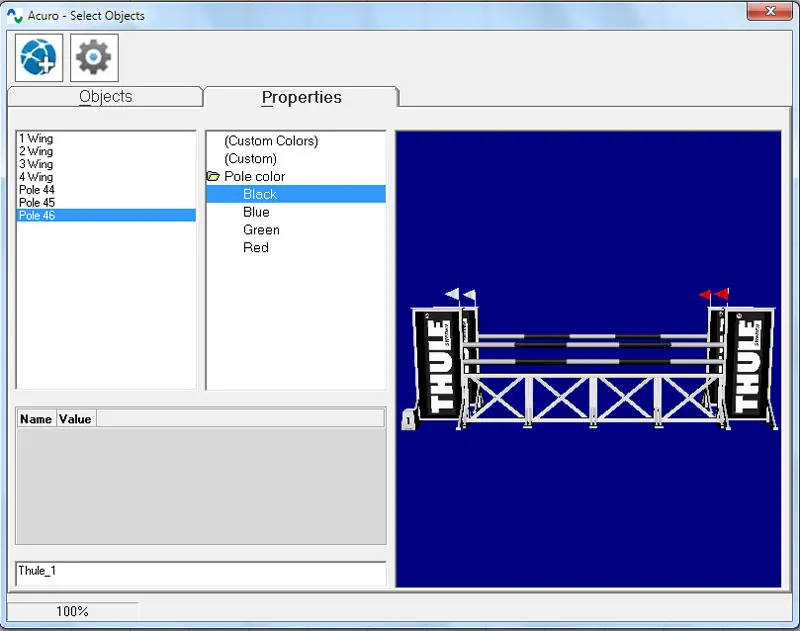
Pris
Komplett program 2 952:-
(inkl moms 3 690:-)
Support ingår för ett år.
Betala säkert med PayPal eller kort.
Beställ nu så kan du var igång med dina nya skisser direkt.
30-dagar helt riskfritt
Om du av någon anledning inte blir nöjd med programmet ger vi dig full återbetalning. Informera oss inom 30 dagar efter ditt köp så får du pengarna tillbaka om du inte vill använda programmet.
Programlicensen ger dig rätt att installera och använda programmet på en (1) dator.
Även för körning
|
För körning finns motsvarande funktioner som för hoppning. Du hittar vad som behövs för såväl hinderkörning som för maraton. En del färdiga hinder finns med, även delar för att skapa precis de hinder som du vill ha. |


